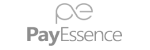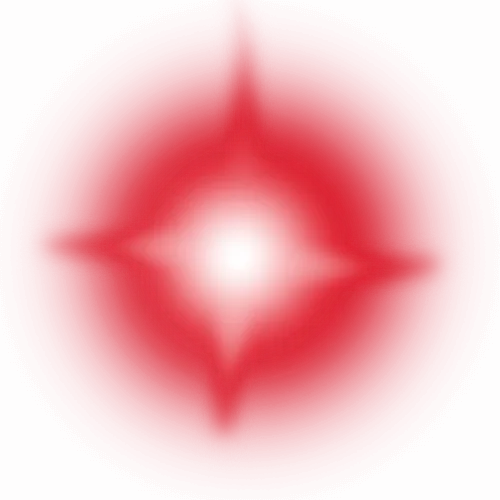



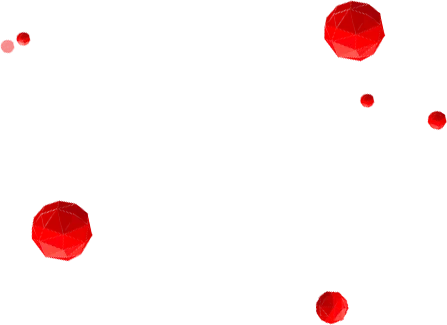

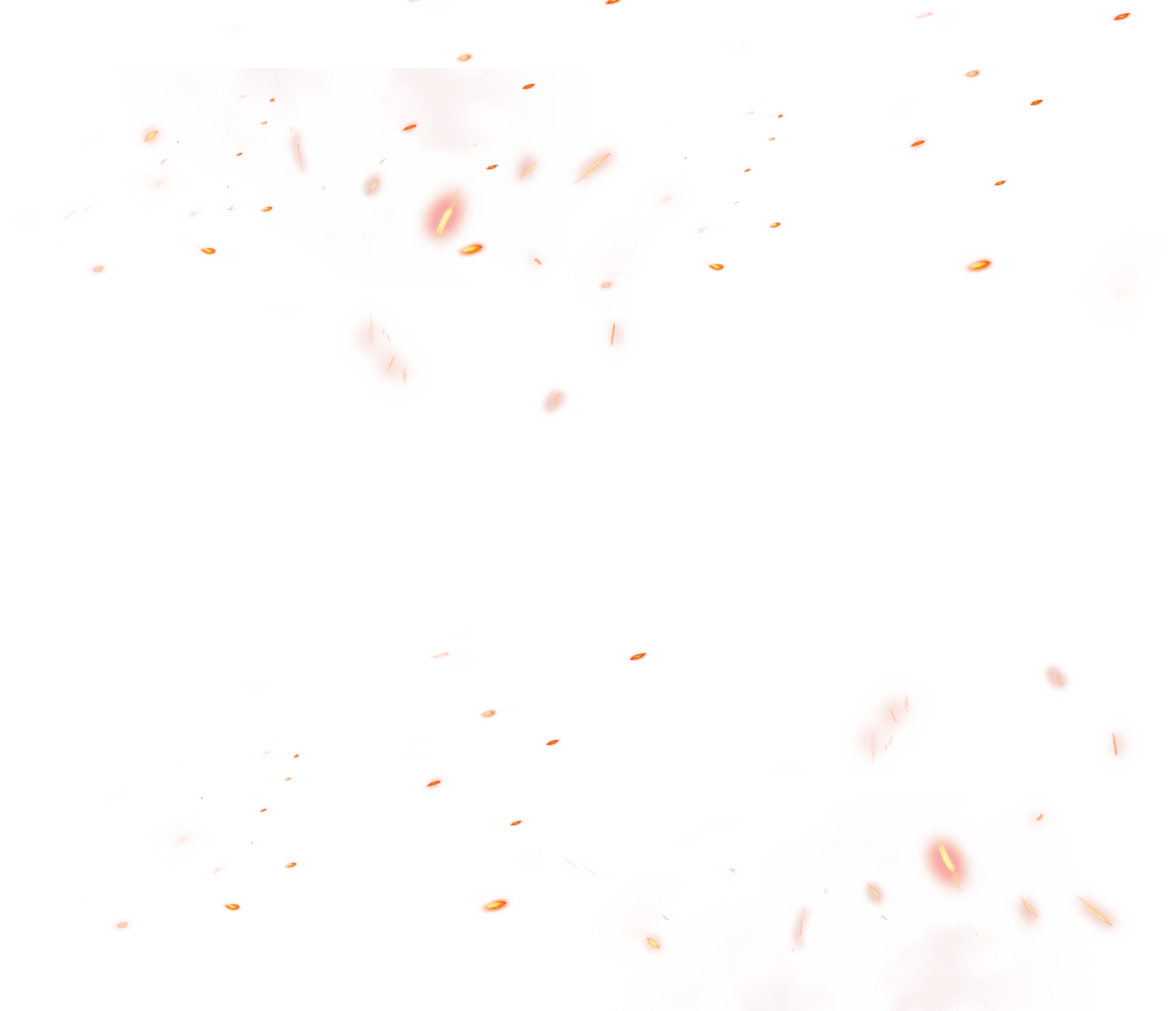
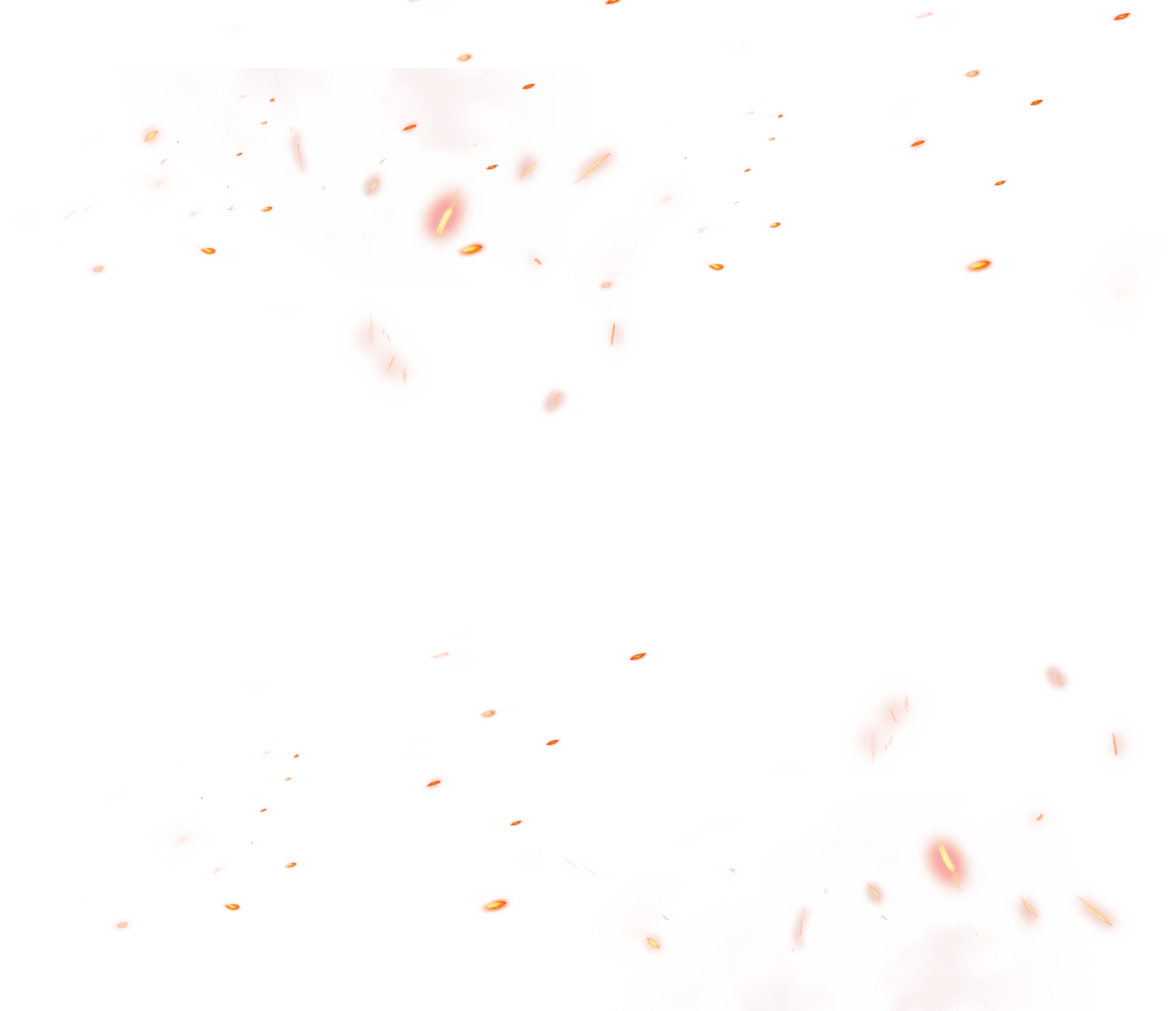
FREQUENTLY ASKED QUESTIONS
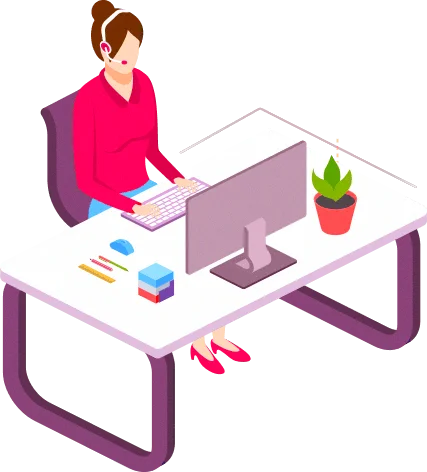





It is completely free to open an account with 90agency and all it takes is a few minutes before you can start betting on the complete range of products and events that 90agency offers. To open a 90agency account, please follow the steps below.
1. Go to www.90agency.com and click on Contact Us at the top of the page.
2. Enter your preferred personal information as listed on the page.
3. Confirm that you have agreed and accepted the Terms and Conditions and the Responsible Gambling by checking the checkbox. Click on the SEND button to proceed.
4. You may call us at our hotline.
Unfortunately no, you will not be able to use the same email address to create duplicate accounts with 90agency.
If you have registered for a 90agency betting account previously but have forgotten your login name or password, please call us at our hotline or email us at [email protected] to access our account assistance page in order to retrieve your login name or to reset your password.
No, it is not necessary for you to deposit funds into your account immediately after opening your account. Once you have activated your account successfully, you can choose to skip the deposit process or to proceed with the deposit right away.
You may proceed with the deposit whenever you feel ready to do so by calling our hotline or email us at [email protected].
You should complete the deposit process within the time limit of 30 days (from the day of account activation) to prevent your account from being deleted.
You must be at least 18 years of age or the legal minimum age in your country of residence (whichever is higher) to open an account with 90agency. 90agency takes a strong stand in being a socially responsible bookmaker while providing our players with an enjoyable gaming experience. Please note that to comply with regulations, your date of birth and other personal information may be verified independently.
If you are signing in to your account for the first time, please try and follow the quick fix steps below.
1. Ensure that you have successfully received your account before you try to sign in.
2. Check and ensure that you have entered the correct login name and matching password which you have selected during the registration process. The password field is case-sensitive; check that you have not accidentally activated the caps lock key.
3. If you have forgotten your login name or password, please call our hotline or email us at [email protected] to access our account assistance in order to retrieve your login name or reset your password.
If you have only encountered problems signing in to your account recently, please follow the quick fix steps below.
1. Check and ensure that you have entered the correct login name and matching password.The password field is case-sensitive; check that you have not accidentally activated the caps lock key.
2. If you have recently updated your password and have forgotten your new password, please call us at our hotline or email us at [email protected] to access our account assistance page in order to reset your password.
3. If you have activated the self-exclusion feature, you will not be able to login to your account until the self-exclusion period expires.
4. If you have repeatedly tried to sign in using the incorrect set of login name and password, access will be restricted to your account temporarily for security purposes. Please contact our dedicated 90agency Customer Support Representatives immediately for further instructions.
5. Due to security concerns or technical issues, your account may be temporarily deactivated in some cases. Please contact our dedicated 90agency Customer Support Representatives immediately for further instructions.
Changing your 90agency betting account password frequently enhances the security of your 90agency betting account. You are advised to change your 90agency betting account password every 90 days. To change your password, please follow the steps below.
1. Sign in to your 90agency betting account and look for the option to change your password. Navigate to the Password page to change your password.
2. Enter your existing password and the new password you wish to change to. Confirm your new password by entering it once again.
3. Enter the validation code as shown in the image and click the Change Password button to save your new password.
4. A confirmation message with your password expiry details is displayed once you have successfully changed your password.
90agency Password Policy
• Your password must contain 8-15 characters.
• Your password must include a combination of alphabetic characters (uppercase or lowercase letters) and numbers.
• Your password must not contain your login name, first and last name.
• Your password must not contain any blank space.
At 90agency, we strive to protect your online privacy by following strong password security standards. The first step you can take to protect your privacy is to create a strong password. Introducing complexity in your passwords will minimize the risk of a security breach.
90agency Betting Accounts Password Policy:
• Your password must contain 8-15 characters.
• Your password must include a combination of alphabetic characters (uppercase or lowercase letters) and numbers.
• Your password must not contain your login name, first and last name.
• Your password must not contain any blank space.
When choosing your password, always remember the following points:
• A strong password is long and has alphabetic letters, symbols and numbers.
• The greater the variety of characters in your password, the better.
• Avoid using a common word or name as part of your password.
• Avoid using the same password for multiple websites or purposes.
• Always keep your password secure.
Changing your 90agency betting account password frequently enhances the security of your 90agency betting account. You are advised to change your 90agency betting account password every 90 days.
When changing your password, your new password should not be the same as your existing password.
Depositing funds into your 90agency betting account is quick and easy with the variety of payment methods that we offer.
If you are a new member depositing funds into your account for the first time, please follow the steps below.
1. If you have yet to deposit any funds after registering and activating your account, you will be directed directly to the deposit page each time you sign in to 90agency. Alternatively, you can call us at our hotline or email us at [email protected]
2. Select the category of your payment option from the bottom menu tabs and the respective payment methods offered under that category will be listed on the bottom of the front page. The list of available payment methods will be generated based on the payment category and your account currency. Payment methods may not support all currencies.
3. Click on your preferred payment method on the below panel and enter the details as required on the page.
4. You may be requested to provide details as required on the third-party payment service provider website to complete the deposit process.
5. If your transaction is successful, you will be redirected back to 90agency’s confirmation page displaying all relevant details of your successful transaction.
6. If your transaction is incomplete, rejected by our system or the third-party payment service provider, the confirmation page displays all relevant details of your failed transaction.
If you are an existing member who has deposited funds into your account previously, please follow the steps below to add more funds into your account.
1. Sign in to your 90agency betting account and call our hotline or email us at [email protected] to make a deposit with us.
2. Check that the Deposit tab is open and select the category of your payment option from the top menu tabs. The respective payment methods offered under that category will be listed on the bottom panel of the page. The list of available payment methods will be generated based on the payment category and your account currency. Payment methods may not support all currencies.
3. Click on your preferred payment method on the left panel and enter the details as required on the page.
4. You may be requested to provide details as required on the third-party payment service provider website to complete the deposit process.
5. If your transaction is incomplete, rejected by our system or the third-party payment service provider, the confirmation page displays all relevant details of your failed transaction.
NETELLER (1-PAY) is an e-wallet stored-value service where you can deposit, withdraw and transfer funds using a NETELLER (1-PAY) account. Targeted specifically at the growing Chinese and Taiwanese markets, 1-PAY is a secure method of transferring funds to your player account.
To register for a free account with NETELLER (1-PAY), please follow the steps below.
1. Go to www.1-pay.com and click on the Join now button.
2. Enter your personal information as listed on the page and click on the Continue button to proceed.
3. Enter your mailing address and contact details as listed on the page and click on the Continue button to proceed.
4. Select your gender, date of birth and click on the Continue button to proceed.
5. Enter your security information as listed on the page and check the Terms of Use checkbox to signify your agreement to NETELLER (1-PAY)’s terms of use.
6. Click on the Finish button to proceed.
7. Check and confirm that your information is correct.
Click on the Edit Information button to edit your registration information.
8. Click on the Finish button to proceed.
9. An email with your login and account details will be sent to your email mailbox once you have successfully completed the registration process. Click on the login link in the email to sign in to your 1-PAY account.
To login and manage your 1-PAY account, please follow the steps below.
1. Go to www.1-pay.com and enter your email address, secure ID and password at the Member Sign-In area.The Secure ID is provided in the login and account details email sent to your email mailbox after you have successfully completed the registration process.
2. Click on the Sign In button to proceed.
My Transaction History
The My Transaction History page allows you to view your past transactions. You can filter transactions to view transactions made in the last 10 days or transactions made in the current month.
Deposit Funds
Using the Deposit Funds page, you can deposit funds into your 1-Pay account by using a debit card. To make a deposit to your 1-Pay account, please follow the steps below.
1. Sign in to your 1-Pay account and click on Deposit to proceed to the funds deposit page.
2. Select Debit Card and the list of banks available will be displayed.
3. Select your preferred choice of bank.Ensure that your preferred choice of bank supports online banking service.
4. Enter the amount you wish to deposit and click on Continue to proceed.
5. Check and confirm the transaction amount and click on Continue at payment processor to proceed.
6. Enter your bank details as required on the online banking page.The online banking page displayed is based on your choice of bank.
7. Check and confirm your deposit amount and password.
8. If your deposit transaction is successful, the confirmation page displays your deposit amount, transaction date and the number ID of your transaction.You are advised to note the number ID of your transaction and the transaction date for future reference use.
Others
Withdrawal Funds – Request a withdrawal from your 1-Pay account.
Transferring Funds – Send money through the Transferring Funds page.
My Account – View and update your personal information such as contact details.
Log Out – Sign out from your 1-Pay account.
Regulated by the Financial Services Authority (FSA) in the UK, Moneybookers.com is an online payment and money transfer service authorised under the UK and EU law. 90agency processes credit and debit card payments via Skrill (Moneybookers), allowing customers to send, receive and hold funds in over 30 currencies worldwide.
You can use Skrill to send money via email from your credit/debit card or bank account, make online purchases and collect money via email. You will need to register for a free Skrill account to deposit funds into your 90agency betting account via Skrill.
To register for a free account with Skrill, please follow the steps below.
1. Go to www.moneybookers.com and click on the SIGN UP button.
2. Enter your account type information as listed on the page.
Email: The email is your global Skrill account number and each person can only have one account.
Country of Residence: Select the country from which you want to fund your Skrill account or send money from.
3. Enter the security number as shown in the image and click on the NEXT button to proceed. The security number is used to prevent automated login attacks against your account.
4. A verification email will be sent to your email mailbox once you have successfully completed the registration process. Click on the URL link in the verification email to verify your email address. The verification link will only be valid for 24 hours.
5. You will be redirected to the Personal Details page after successfully verifying your email address. Enter your personal information as listed on the page.
First & Last Name: Any bank account or credit/debit card used with your account must be in exactly the same name as provided.
Date of Birth: Your date of birth must be accurate and may be requested to authorise transactions as a protection measure.
6. Click on the Next button to proceed.
7. Check and confirm that your information on the Confirmation page is correct.
Change Account Type: Click on Change account type to edit your account type information.
Change Personal Details: Click on Change personal details to edit your personal information.
8. Check the first checkbox to receive future offers and promotions from moneybookers.com. (Optional)
9. Check the second checkbox to signify your full acceptance of Skrill’s General Terms & Conditions of Membership and Privacy Policy.
10. Click on the Confirm registration button to proceed.You are logged in to your Skrill account automatically.
To login and manage your Skrill account, please follow the steps below.
1. Go to www.moneybookers.com and click on the LOGIN button.
2. Enter the email and the corresponding password you have provided during the Skrill registration process.
3. Enter the security number as shown in the image and click on the Login button to proceed.
The security number entry during login is used to prevent automated login attacks against your account.
My Account
The My Account page allows you to view a summary of your Skrill account, view history transactions, edit your profile information, adjust your transaction limits, change your Skrill password and get help through email support.
• Summary – View brief information of your Skrill account such as your account summary, account status and account limits at a glance.
• History – View your past transactions using the History page. You can specify a starting date and an ending date to view transactions made in that certain period.
• Profile – View and update your personal information such as contact details. Add credit/debit cards or bank accounts to your Skrill account.
• View Limit – View your current transaction limits and specify name and address verification methods.
• Change Password – Change your password for your Skrill account.
• Email Support – Get help through Skrill Support Centre.
Send Money
Send money through the Send Money page by entering the email address of the recipient, the transaction amount and the currency. Choose optional services which allow you to make scheduled or recurring payments, and/or escrow payment transactions.
Upload Funds
Choose to upload funds via bank transfer, credit card or eNETS using the Upload Funds page.
• Bank Transfer – Transfer funds into your Skrill account via bank transfer through the use of a unique Transaction ID.
• Credit Card – Register your credit card and use it to fund your Skrill account.
• eNETs – An e-currency payment solution which you can use to fund your Skrill account.
Others
• Shopping – Make shopping purchases from merchants in the different shopping categories.
• Services – Send SMS, fax or make use of other monetary, auction, escrow and mobile services with Skrill services.
• Withdraw – Make a withdrawal from your Skrill account based on the current outgoing transaction limit.
• Log Out – Sign out from your Skrill account.
The processing time for your payment transaction may differ according to your selected payment method. If you find that the processing time taken for the funds to be credited into your 90agency account is abnormal, please contact our dedicated 90agency Customer Support Representatives for further assistance.
90agency supports the following currencies.
• Singapore Dollar
• Malaysia Ringgit
• Indonesia Rupiah
• Thailand Baht
• US Dollars
You can submit a funds withdrawal request to 90agency, allowing you to withdraw funds from your 90agency account through the payment service provider which you have utilized during your funds deposit process. You are only allowed to make 1 (one) request for withdrawal funds within any one 24 hour period. To submit a funds withdrawal request, please follow the steps below.
1. You can call our hotline to speak to any of our 90agency Customer Support Representatives
2. Alternatively, you can email us at [email protected]
3. The withdrawal time is from morning 09:00am (GMT +8) to 11:45pm (GMT +8) at night. The amount that you can withdraw is subject to your account balance.
4. If your withdrawal request is successful, a confirmation page displays all relevant details of your withdrawal request. Withdrawal requests are submitted to 90agency for reviewing and processing.
5. We will email or sms you the bank statement once the withdrawal has been processed.
6. Please kindly keep your bank statement for future reference.Withdrawal History: The withdrawal history page shows transactions made in the past 30 days only.
The processing time for your withdrawal transaction may differ according to the payment method used. Depending on the payment method used, the time taken for you to receive your withdrawal may range from a few hours to a number of days. If you find that the withdrawal processing time taken is abnormal, please contact our dedicated 90agency Customer Support Representatives for further assistance.
At www.90agency.com, our company’s guiding principle is to establish long-lasting, positive relationships with our customers and within the online gaming community. We believe this goal is integral to our success as we strive to become the top online Sportsbook, Casino, and Racing destination.